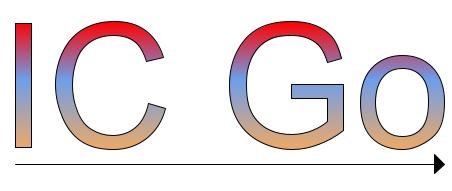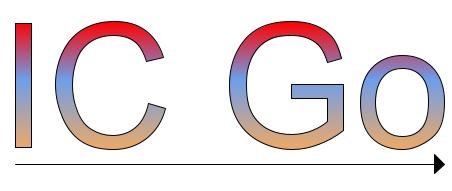
Go links for the Internet Computer
Going to a IC GO link
Use the domain ic0.io and add your go link or setup Google Chrome (below) for faster access:Claiming a link
Links can be claimed by making a canister call and providing some cycles to prevent abuse. For example:
dfx canister --network ic --wallet *your-wallet-id* call --with-cycles 2000000000000 kdc2c-uaaaa-aaaae-qaafq-cai claim_link '(record {link= "foobar"; canister_id= "*your-canister-id*"; description= "*describe your app*"; })'
The preceeding command will claim the link 'foobar' by providing 2T cycles which will hold the link exclusively for 2 months. At the end of the two months the link will still function but may be claimed by someone else who provides a mimum of 1T cycles. A minium of 1T cycles must be provided to claim a link and for each additional 1T the link will be held exclusively for an additional month. A link may be modified by calling claim_link again with the same principal and providing a minimum of 1T. Any all subsequent claim_link calls whether they change the canister_id or description extend the exclusivity of the claim by one month per 1T cycles. The link must be at least 4 characters and no more than 50 characters long. The description can be no more than 200 characters. Links may ony contain ASCII alphanumerics and '-'.Getting a link
The data for a single link can be discovered by a canister call:
dfx canister --network ic call kdc2c-uaaaa-aaaae-qaafq-cai get_link '("nns")'
This will respond with:
(
opt record {
expires = 11_621_552_665_000_000_000;
link = "icgo";
canister_id = opt "kdc2c-uaaaa-aaaae-qaafq-cai";
description = "IC Go Links for the Internet Computer";
},
)
Which give the expiration time (in nanoseconds), the link 'nns' and the canister id 'opt "qoctq-giaaa-aaaaa-aaaea-cai"' as well as the decription "Network Nervous System". The timestamp can be converted from unix time by dividing by 1000000000. See https://www.epochconverter.com/.Getting all the links
dfx canister --network ic call kdc2c-uaaaa-aaaae-qaafq-cai get_linksSetting up Chrome
To setup chrome to use ic0.io for shortcuts to the IC right-click the address bar and click 'Manage Search Engines' (or type chrome://settings/searchEngines in the address bar). In the Other search engines table, click 'Add`. Add the name of the shortcut (i.e. ic0.io). In the keyword box, type the shortcut keyword (i.e. ic). In the URL add https://ic0.io/%s. Now you can go directly to any IC link by typing 'ic *link*' in the search bar e.g. 'ic identity'.MIT License
THE SOFTWARE AND/OR SERVICE IS PROVIDED "AS IS", WITHOUT WARRANTY OF ANY KIND, EXPRESS OR IMPLIED, INCLUDING BUT NOT LIMITED TO THE WARRANTIES OF MERCHANTABILITY, FITNESS FOR A PARTICULAR PURPOSE AND NONINFRINGEMENT. IN NO EVENT SHALL THE AUTHORS OR COPYRIGHT HOLDERS BE LIABLE FOR ANY CLAIM, DAMAGES OR OTHER LIABILITY, WHETHER IN AN ACTION OF CONTRACT, TORT OR OTHERWISE, ARISING FROM, OUT OF OR IN CONNECTION WITH THE SOFTWARE OR THE USE OR OTHER DEALINGS IN THE SOFTWARE.